
Its a lot of paper and time wasted to walk back to the printer, create a bar code, print that bar code, then walk back across the room to scan it in. All our new WECO's have a key pad and its easy to enter or make changes right on the machine. I believe the barcode reader is used so that you have less human error of inputting wrong job number via a keyboard.In our end, that is a lot of possible bar codes as we don't use tray numbers, everything is on a unique RX number. You can also attach a barcode on each tray and use in the same manner.
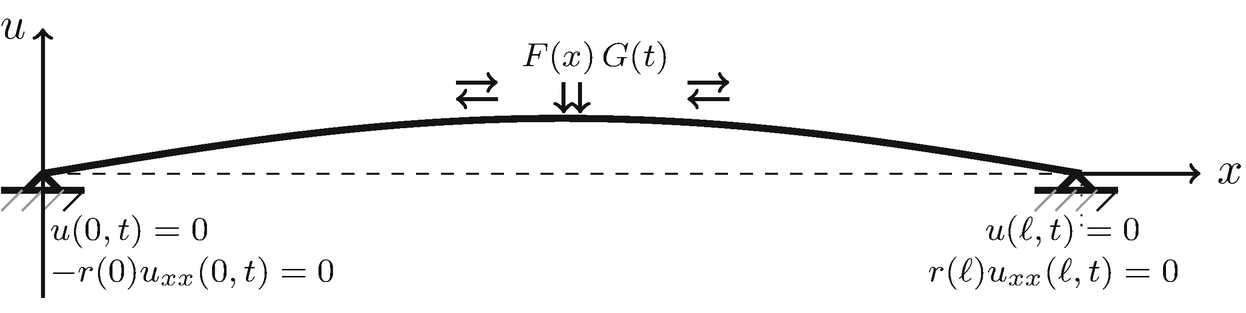

I see that you are listed as a wholesaler, is your kappa connected to a pc with a lab software? Do you not want to enter every job in the computer? If so, then I agree with bob_f_aboc to place barcodes on something that can be placed in the each tray for edging and when job is complete reuse for another tray. Kappa's are only supported by barcode readers and a keyboard can not be used in its place.


 0 kommentar(er)
0 kommentar(er)
